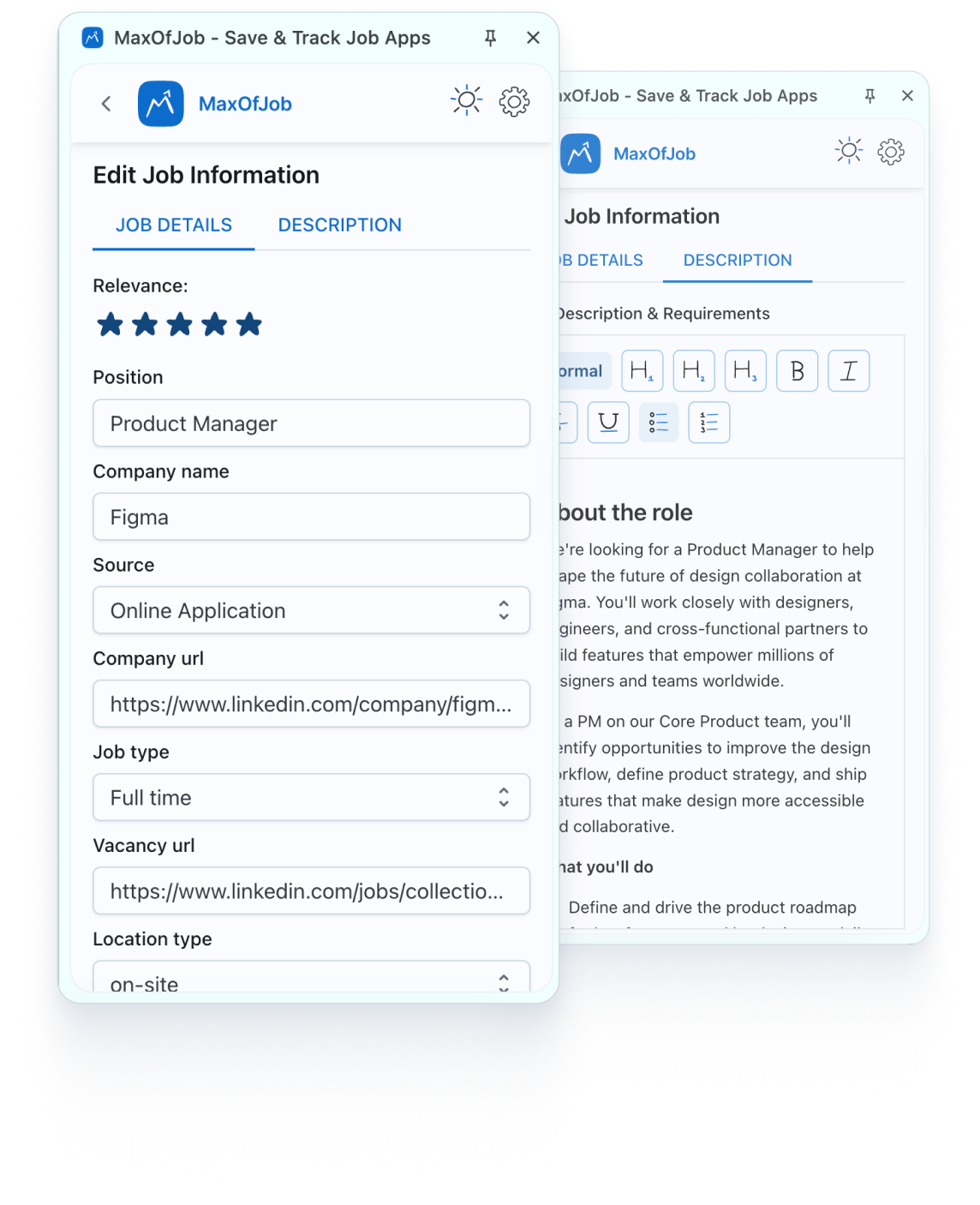
Found something interesting on LinkedIn? One click and it's saved. The extension auto-captures job details so you don't have to copy-paste anything. Browsing Indeed or Glassdoor instead? You can manually add those jobs just as fast. Either way, everything lands in yourdashboard.
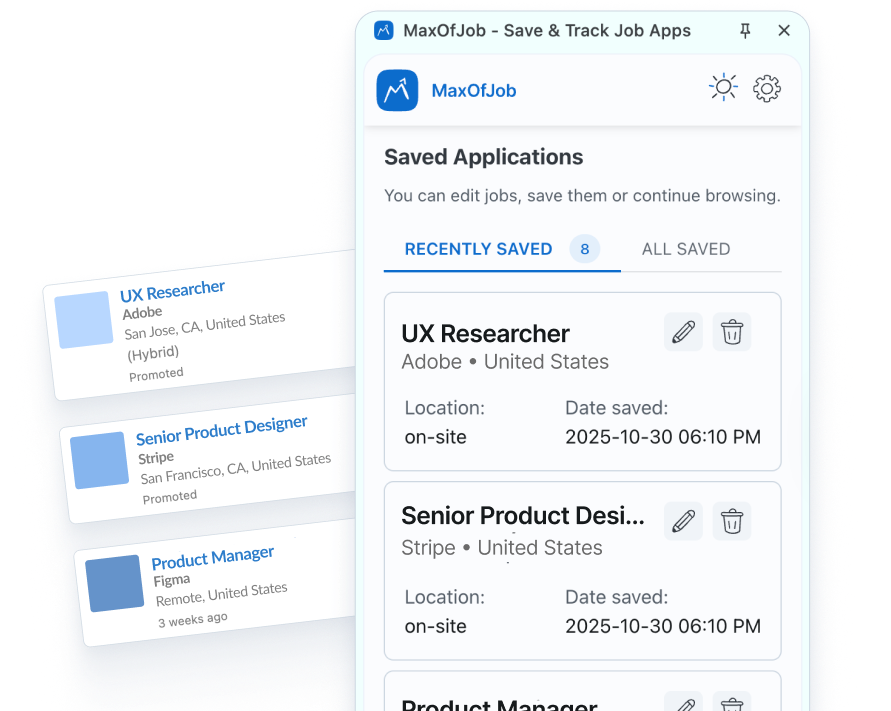
You can open the side panel while you're still on the job posting page. Check what you've already saved, see your recent applications, and avoid applying to the same job twice. It's all right there without switching or losing your place.
Your job search data stays yours. We don't sell it, share it, or do anything weird with it. Everything lives in your MaxOfJob account with industry-standard security. And if you ever want to delete it? You can.
Position, company name, job type, location, source—grab it all in seconds. You can also add the company URL, job posting link, and rate how relevant the opportunity feels. Want to jot down why this role caught your eye? There's space for notes too. Nothing slips through the cracks.
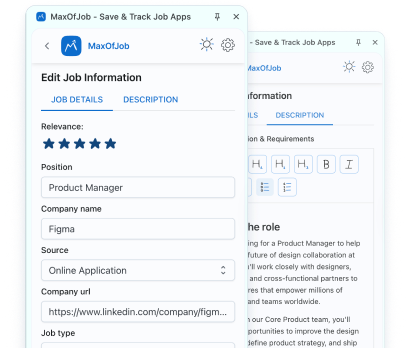

Download the MaxOfJob job tracker app extension and start organizing your search today.

Head to the Chrome Web Store and search for MaxOfJob, or just click the download button on this page. Hit "Add to Chrome" and you're done.

If you already have a MaxOfJob account, just log in. If not, sign up—it's free. The extension connects to your dashboard automatically once you're in.
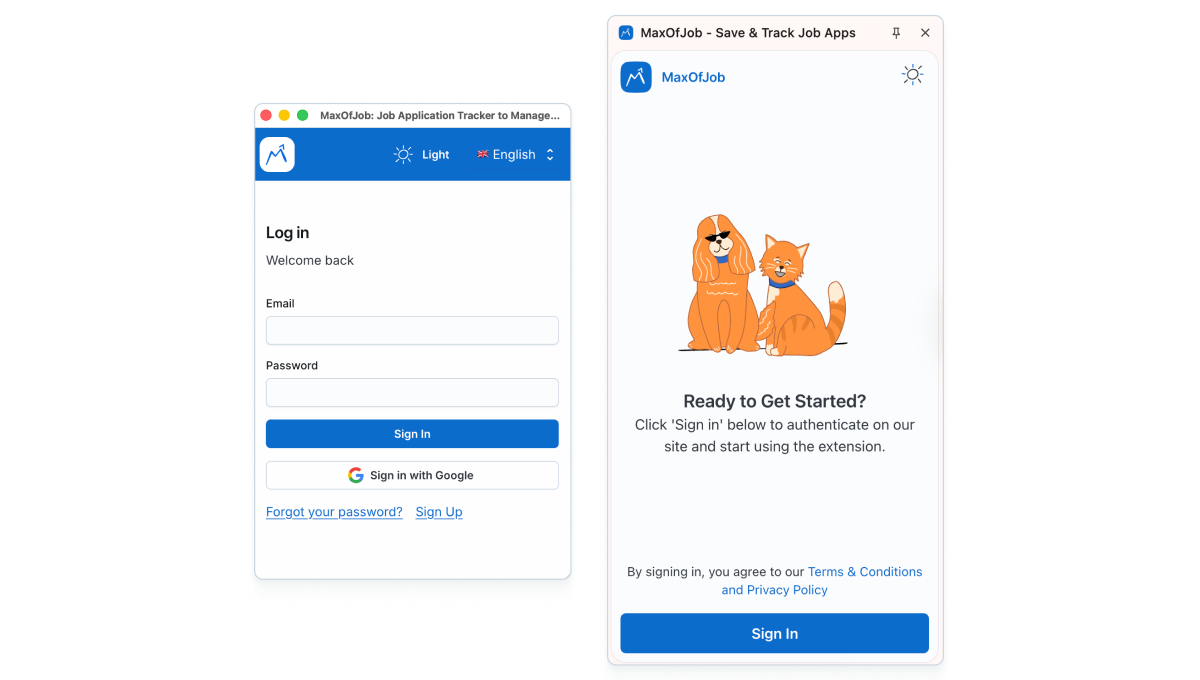
Now go find some jobs. Open LinkedIn, Indeed, Glassdoor, wherever. When you spot something worth saving, click the extension icon. On LinkedIn, it auto-fills the details. On other sites, you add them manually—still takes just a few seconds.

Check your side panel to see what you've saved. Then head to your full MaxOfJob dashboard whenever you want the complete picture—interviews, contacts, notes, statistics. Everything's there, synced and ready.
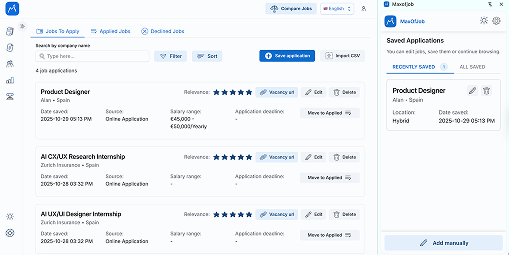
.png)
Track every interviews from first call to final offer. Add the questions, notes, and sync dates with Google Calendar.
.png)
See your applications in one dashboard. Filter by status, and watch progress over time. It's like a CRM but built for job searching.
.png)
Recruiters, hiring managers, referrals—keep them all in one place. Link contacts to specific applications.
.png)
Store different resume, cover letters, and work samples. Access everything when you need it.
Got questions?

MaxOfJob allows you to track unlimited job applications on our platform. Whether you're focusing on a few carefully selected opportunities or casting a wide net, our Job Interview Tracker scales to meet your needs.

Yes! The Interview Tracker functionality is completely free to use for now since our platform is new. We're focused on testing and refining it before introducing any fees. Now we're asking for your feedback, which is incredibly valuable to us. Please use the "Contact Us" form on the platform to share your thoughts about the Interview Tracker.

Yes, MaxOfJob's Interview Tracker is responsive and accessible on mobile devices. Track your interviews, update statuses, and review notes on the go – perfect for adding information immediately after an interview.

Create your free MaxOfJob account, add your first job application, whether manually or via a Spreadsheet template, and begin tracking your interview process. Our intuitive interface guides you through each step with clear prompts and simple navigation. If you have questions, you can always reach out through our "Contact Us" form for assistance.